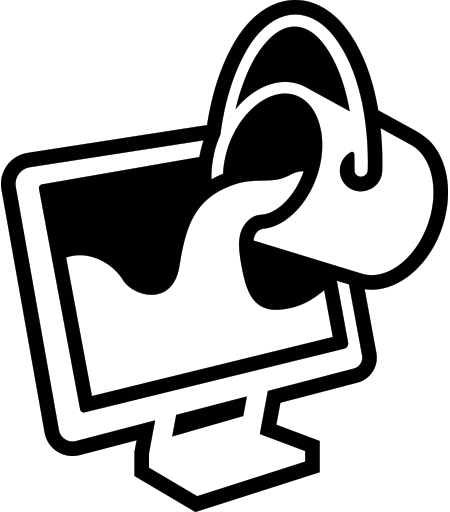Colorspace
Release date
May 25, 2022
- 1:00 pm ET
- 12:00 pm CT
- 10:00 AM PT
- 19:00 GMT+2
INFO
Procedurally generated animation
Dimensions variable, infinite duration
P5.js NFT
2022
25% of proceeds will be donated to programs providing arts tutoring and mentoring for children and youth from underrepresented communities
What is Colorspace?
Colorspace is a tribute to creating on the computer. An animated painting with programed brushes, erasers, and accents. Based on the gestures of classic screensavers and operating system UI elements.
I was inspired by the file size limits of storing on Ethereum. Cutting edge technology meets a floppy disc. It reminded me of my original software tools: MacPaint, Kid Pix, HyperCard, on a black and white Mac Classic II, colliding with a decked out gaming computer, running an arsenal of software, in millions of colors.
I hope Colorspace evokes the fun of learning new software, the trance like state of a late night coding session, and the anxiety of a HDD failure at a critical deadline.
Collectors Edition
The first 50 mints will receive a classic big box PC software release of Colorspace. Including a shrink-wrapped full color box with holographic seal of authenticity, floppy disc containing the source code with your token incorporated, user’s manual / art book, a signed poster based on the output of your token, old school certificate of authenticity, stickers and other goodies. Shipping Q3 2022 - connect with me on the Art Blocks Discord to arrange delivery.





Intrinsically Unique
Boot up screen
In all my work I try express the nature of the digital material I am working with, not unlike the way a visible brush stroke in a painting describes the material nature of paint and canvas.
This is why I initially became interested in creating an Artblocks project, here the code of the artwork itself is stored on the blockchain, as opposed to many other forms of NFTs where the blockchain simply stores a link to an image file stored elsewhere. For me it’s an authentic use of the new technology that achieves something that would not be possible using older methods.
Logo screen
When you mint an edition of Colorspace on Artblocks.io a unique token hash is generated based on your transaction which the determines the features presented in the work - the act of purchasing creates the very artwork you are purchasing.
Colorspace simulates a basic operating system and begins with a verbose boot up screen. Your token hash is viable at the bottom of this initial screen and the basic features of you edition are described on this screen as well. Additionally, the animated logo screen that follows is customized with the colors of tokens color palette.
Features
Each edition of Colorspace has unique features that determine how piece looks, moves, and more. Here is a brief description of some of the more important ones:
Aqua Panna color palette
Color Palette
There are 46 possible color palettes - each is comprised of as few as 2 colors and as many as 15. These colors are feed into a script and animated as a smooth gradient before being applied to the brushes and other elements.
Number of Brushes & Accents
Each edition will feature two or three brushes and one to three brushes. So some will be more complex and some will be more simple
Ribbon and Bouncy Line brushes
Brushes & Accents
There are 8 brushes and 6 accents. Brushes are highly animated and Accents are more static. Each of these has 3 styles and 3 intensity options, creating many potential variations.
For example, style 1 of the Bouncy Lines brush creates two individual bouncing lines, style 2 creates a connected web of bouncing lines, and style 3 creates a ray burst shape out the the bonusing lines. With this brush the intensity values determine qualities like thickness, speed, and number of lines. Some styles and intensities are more rare the others.
Potential Brushes include concepts like Warpspeed and 3D Pipes, and potential Accents include concepts like Dot Grid and Raindrops.
Letterbox UI layout
UI Layout
There are 7 potential UI Layouts that determine the style and position of certain elements. For example the Detailed layout creates a menu bar at the top of the screen with an animated text description of the various features and the current time, as well as a variety of other UI elements. The Drawing layout creates a unique drawing in the center of the composition. Some layouts are more rare that others. The UI can be hidden at any time by clicking the X close button.
Barndoor X eraser in progress
Eraser
There are 7 types of Erasers including styles like Wave and Barndoor X Wipe. When these elements animate they completely cover the image plane effetely erasing the built up image the previously existed.
Specials & More
There are many more features that are possible in your edition. Here are just a few:
Special: Rootkit malware
Tool: Draw with your mouse, 4 options including brush, pen, spraycan, and splatter
Shading: 3D lighting or flat shading
ColorSync: Are all elements synchronized with the current color in the Color Palette Gradient, or do they change colors at different rates?
Edition: Standard or Signed
And some surprises: FX, Stimulants, Malware, Favorite Snack and more!
Looks great in any format
Colorspace automatically adapts to any screen size, shape, or configuration — looks great on a smartphone too!




May 25, 2022
1:00 pm ET | 12:00 PM CT | 10:00 AM PT | 19:00 GMT+2
Tech notes
Interactions
Use the [LEFT] and [RIGHT] arrow keys to tweak speed/rendering smoothness. Click the [X] to hide UI elements. This will also boost the frame rate. While UI is visible you can use [ESC] to Shutdown. Close any notifications before clicking on icons. Draw with [Mouse 1].
Performance
This animation is frame rate dependent and it should run excellent on any recent computer or smartphone. If your computer has an integrated GPU and a dedicated GPU, make sure your browser is using the dGPU. If you are using a gaming monitor (high refresh rate) the piece may run extra fast.
Controls
[ESC] to shutdown
Click [X] to hide UI
[SHIFT] to restore UI
[◄ or ►] adjust speed
Draw with [Mouse 1]
*Shutdown only while UI is active.
Keyboard controls will activate after clicking once within canvas.